Monday, 4 April 2011
Saturday, 2 April 2011
Monday, 7 February 2011
Finished Teaser Trailer
Below shows my finished teaser trailer with music and all of the transitions and skills I have used whilst Editing. The finished trailer is 30 seconds long which out of the examples I looked at is and appropriate length.
My Teaser Trailer Control-
Wednesday, 12 January 2011
My Teaser Trailer So Far
Here is the first draft of my teaser trailer.
This is half of my teaser trailer I still have more to film which I hope to be doing later this week. I have found that the editing makes the film lot more proffesional and by adding titles my footage is beginning to resemble a teaser trailer.
After recieving feedback from my peer the first set of titles I used did not match the thriller style. Therefore the current ones are more effective. Also the text on the poster and the magazine cover for 'CONTROL' is the same as what I have used for the teaser trailer this shows that there is a theme, also that the advertising products link.
I have decided that the correct length for my teaser trailer is 30-40 seconds. By using a range of shots I beleive it adds variety to my teaser trailer.
However I still have more to film this is mainly of the weapon as through the examples I have looked at this is a main convention specifically to a thriller. Also tommrow I am going to look for suitable music for my thriller as the ones I have tried sofar do not create the correct atmosphere.
This is half of my teaser trailer I still have more to film which I hope to be doing later this week. I have found that the editing makes the film lot more proffesional and by adding titles my footage is beginning to resemble a teaser trailer.
After recieving feedback from my peer the first set of titles I used did not match the thriller style. Therefore the current ones are more effective. Also the text on the poster and the magazine cover for 'CONTROL' is the same as what I have used for the teaser trailer this shows that there is a theme, also that the advertising products link.
I have decided that the correct length for my teaser trailer is 30-40 seconds. By using a range of shots I beleive it adds variety to my teaser trailer.
However I still have more to film this is mainly of the weapon as through the examples I have looked at this is a main convention specifically to a thriller. Also tommrow I am going to look for suitable music for my thriller as the ones I have tried sofar do not create the correct atmosphere.
Friday, 7 January 2011
Editing Progress
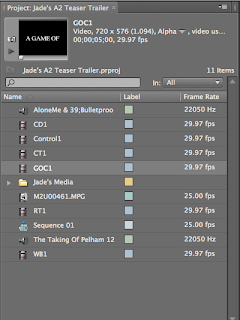
The first print screen shows the location where you drag clips and titles from when you are on adobe premier pro. The ones with the speaker show the music that I have decoded to use or experiment with on my teaser trailer. The ones with film clips besides them are all of the titles I have used in my teaser trailer, these were a main focus when I looked at examples of teaser trailers. I have created my own folder on the mac so it is easier to access all of my own footage.

This shot shot shows the sequence of events in my teaser trailer. In the top row are my titles. In my trailer I wanted these on a black background as these stand out and are easier to read. The next video row shows my footage and the transitions I have used. I enjoyed experimenting with these the most common ones I used were different types of fades. In the first Audio row I have clicked and dragged the music into the column, I have placed it correctly to line it up with the film. Then at the end have added a fade so that the teaser trailer ends with the 'control' title. The music sounds better faded out if not it ends to harsh which sounds unprofessional.
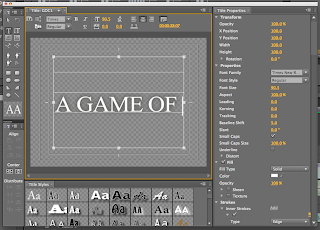
This shot shows one of my titles. I found it hard to finally chose a suitable font to use looking through both serif and sans serif font. In the end I decided to use 'times new roman' for all of my titles. I decided this as it matched with the font I had written control in on one of my auxiliary tasks the poster and also for the word control on the magazine cover. By doing this I believe it makes my tasks look more like a whole promotional package for a teaser trailer. I knew that I wanted to use a black background and then to have white text as this was a common convention in the examples I had looked at. Also because the colours contrast each other they are easy to read from a distance. I then experimented with different glow effects, I added a small one to my titles as this looked more professional and added a mysterious effect. I repeated this for the rest of my titles. The title shown in the print screen shows 'a game of' this links onto the next slide therefore I was debating about whether to put full stops at the end of it.
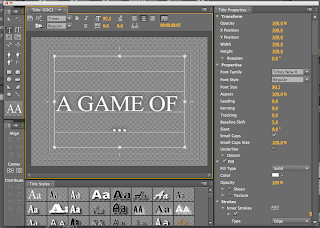
This shot shows the title with dots however I believe that this does not look very effective and by being on a separate line makes the title look unprofessional therefore I went back to the original title and placed this onto my actual teaser trailer.

This screen shot shows a complete title where the subtle glow adds a element of shadow and mystery and the white stands out on the black.
Editing has therefore been very succesful and my teaser trailer is nearly complete.
Wednesday, 5 January 2011
Editing So Far
Today I spent time continuing editing on the Mac.
First of all I zoomed closley in to the shots that I had already filmed so that each clip was a lot bigger. This enabled me to cut down the shots more accuratly and ment that the shots flowed better between them and looked more like a film trailer when they were shorter.
Next I began to add in transitions, once I had finished cutting down and placing the footage together I found that the best transitions to used were cross fade and addictive disolve. I experimented with many other however they did not look as professional and did not fit the thriller genre of my teaser trailer.
Then I searched though you tube to find and add in some music to my teaser trailer, however I found that the music I had didnt fit after I had continued editing, therefore i will continue to look for some good music.
The next time I look for some music I need a track that creates a creepy atmosphere as this is a very important convention which I learnt from the examples of teaser trailers I have looked at.
By seeing the amount of footage that I currently have I have established what more needs to be filmed. I still need to film some more mysterious fottage of the male in the trailer, also the weapon needs to be filmed. This will be completed on Monday 10th January.
Throughout the editing process so far this year I have also learnt how to duplicate a shot, as I had one shot which I needed to use twice in my teaser trailer. All I had to do was copy the shot, then move the red line to where I wanted the shot to be.
So far editing is going well next time I edit I plan to experiment with changing the contrast and brightness with different shots. I also would like to add some better music to the trailer as the current one does not match the shots or create an atmosphere.
First of all I zoomed closley in to the shots that I had already filmed so that each clip was a lot bigger. This enabled me to cut down the shots more accuratly and ment that the shots flowed better between them and looked more like a film trailer when they were shorter.
Next I began to add in transitions, once I had finished cutting down and placing the footage together I found that the best transitions to used were cross fade and addictive disolve. I experimented with many other however they did not look as professional and did not fit the thriller genre of my teaser trailer.
Then I searched though you tube to find and add in some music to my teaser trailer, however I found that the music I had didnt fit after I had continued editing, therefore i will continue to look for some good music.
The next time I look for some music I need a track that creates a creepy atmosphere as this is a very important convention which I learnt from the examples of teaser trailers I have looked at.
By seeing the amount of footage that I currently have I have established what more needs to be filmed. I still need to film some more mysterious fottage of the male in the trailer, also the weapon needs to be filmed. This will be completed on Monday 10th January.
Throughout the editing process so far this year I have also learnt how to duplicate a shot, as I had one shot which I needed to use twice in my teaser trailer. All I had to do was copy the shot, then move the red line to where I wanted the shot to be.
So far editing is going well next time I edit I plan to experiment with changing the contrast and brightness with different shots. I also would like to add some better music to the trailer as the current one does not match the shots or create an atmosphere.
Tuesday, 4 January 2011
The Beginning of Editing
After college today I began re playing all of the current clips which I had filmed. I had about 30mins of footage so far. I knew that this would have to be heavily cut down which would be quite time consuming.
Therefore I spent my time doing this and ended up with about 1 minuet of good shots which I wanted to use. Now I have familiarised myself with the software again I started moving the clips around so that I had a basic order for my teaser trailer.
Therefore I spent my time doing this and ended up with about 1 minuet of good shots which I wanted to use. Now I have familiarised myself with the software again I started moving the clips around so that I had a basic order for my teaser trailer.
Filming Update
I have begun filming which was very succesful however the weather conditions were very hard to deal with as I had to keep cleaning the camera lense. Some shots worked better and others and I found I had to work in small spaces to gain the shots that I required.
There were also problems with the steps I planned to use in my film as when I filmed them at dusk they were not visible so I have decided to use the directional sign as a vocal point.
There were also problems with the steps I planned to use in my film as when I filmed them at dusk they were not visible so I have decided to use the directional sign as a vocal point.
Subscribe to:
Comments (Atom)





